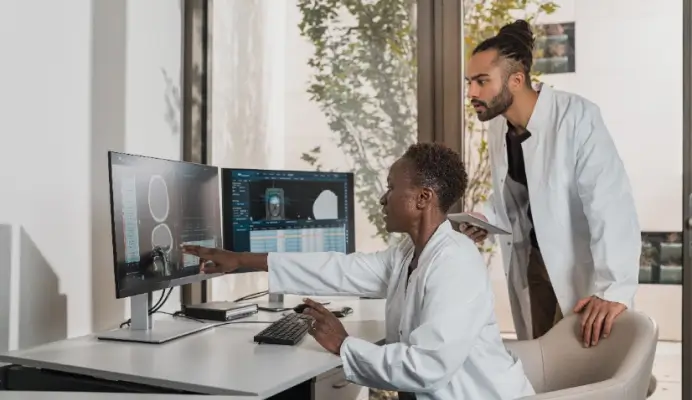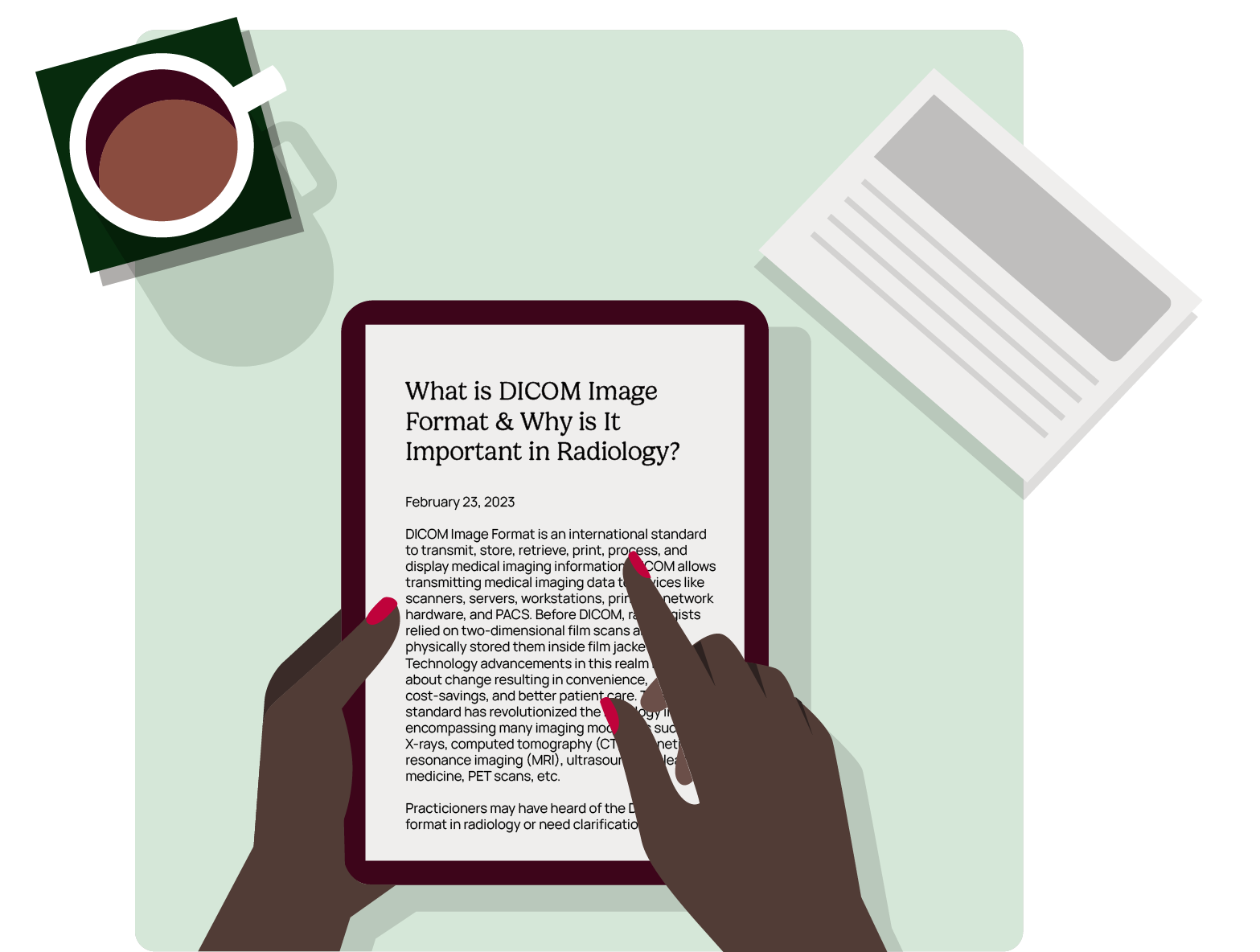February 23, 2023
DICOM Image Format is an international standard to transmit, store, retrieve, print, process, and display medical imaging information. DICOM allows transmitting medical imaging data to devices like scanners, servers, workstations, printers, network hardware, and PACS. Before DICOM, radiologists relied on two-dimensional film scans and physically stored them inside film jackets. Technology advancements in this realm brought about change resulting in convenience, cost-savings, and better patient care. This standard has revolutionized the radiology industry, encompassing many imaging modalities such as X-rays, computed tomography (CT), magnetic resonance imaging (MRI), ultrasound, nuclear medicine, PET scans, etc.
Practicioners may have heard of the DICOM image format in radiology or need clarification on what it is and why it’s so important. In this blog article, we will explain the fundamentals of DICOM technology, its impact on clinical practice and radiology workflows, and dig deeper into enhanced functionality offered by modern PACS systems.
What is DICOM Image Format?
According to the standards committee, Digital Imaging and Communications in Medicine (DICOM) is the international standard for transmitting, storing, retrieving, printing, processing, and displaying medical imaging information.
DICOM image files are sourced from different modalities, either standalone or integrated. DICOM format files (or simply DICOM files) are stored with the file extension “.dcm.” DICOM can accept other popular file formats such as JPEG, TIFF, GIF, and PNG. As communication technology has rapidly changed, this standard’s adaptive capabilities and wide availability have led to a global reliance on it within the radiological equipment industry.
It’s essential for radiology students to understand this format, as most medical images will be stored in them. DICOM files cannot be opened on a personal computer without proper viewing software. It must be opened with DICOM viewer software like InteleViewer or Enterprise Viewer. In some instances, the DICOM viewer may be proprietary software or third-party software. Proprietary software in modern medical facilities can have disadvantages as the DICOM image format can only be viewed in the same location as the hardware. Additionally, images may lose their availability to edit if they are not on the proprietary software system. In contrast, as PACS moves toward the cloud, the reliance on specific hardware vendors migrates to third-party software.
A DICOM file contains a header and image data sets combined into one file. The header consists of tags such as patient demographics, including the patient’s name, date of birth, age, gender, and more. The header can contain study parameters such as image dimensions, acquisition parameters, pixel intensity, and matrix size.
There are instances where sensitive patient information can be removed from the DICOM header. Unintentional instances result from exporting the image into other formats such as JPEG. Intentional instances include “anonymization” or removing patient data when sharing or exporting for research purposes.
Accessing DICOM files: Patients, Radiology Students, and Practicing Radiologists
DICOM files are accessed in different ways depending on the receiver:
Patients: receive medical image scans on a CD or DVD. In most cases, the disk has a DICOM viewer so patients can easily see medical images. If the disk does not contain DICOM viewing software, the alternative refers the patient to an Internet link to download and view DICOM files.
Radiology Students: access may DICOM files from medical institutions and online resources that have been anonymized.
Practicing Radiologists: access DICOM image files for studying, interpreting, and diagnosing them. They access DICOM files directly from the PACS server.
Advanced Functionality Use Cases
Modern DICOM viewer software extends beyond simple viewing. They can enhance image quality, generate additional data, take measurements, and more. For example, the InteleViewer is a highly scalable zero-footprint viewer. It’s built for speed, accessible from any location, fosters real-time collaboration, and offers greater security.
Enhance image quality: With DICOM viewing software, users can manipulate the brightness of the image. The radiodensity and radiolucent areas of an image can be increased or decreased for a better viewing and diagnostic experience.
Reconstructing images: Although DICOM images contain two-dimensional images, they capture three planes, which can reproduce a three-dimensional image. Another technique, called Multiplanar Reconstruction (MPR), unlocks a revolutionary new way for doctors to diagnose and treat their patients, letting them make 3D visualizations of scans from multiple angles in order to gain unparalleled insight into medical issues.
3D measurements: DICOM viewers provide an innovative way of measuring anatomical structures in three dimensions, giving a better understanding of the complexities and intricacies of our bodies.
Comparing and combining images: DICOM applications enable radiologists to simultaneously view images from two distinct modalities and gain valuable insight into a patient’s condition. By comparison of different scan results, physicians can precisely measure the progression or regression of disease, as well as evaluate treatments for their success rate. Combining multiple imaging techniques with DICOM even furthers accuracy in medical diagnosis!
Exporting and Sharing DICOM files
Exporting and sharing DICOM image files are necessary for the clinical workflow. One thing to keep in mind is the large file size of DICOM files. For example, a single CT scan can be over 30 MB. Therefore, practitioners have the option to compress files using lossless or lossy technology. Lossless compression reduces the file without diminishing the quality of the image. Lossless compression file types are TIFF (Tagged Image File Format) and PNG (Portable Network Graphics format). Lossy compression reduces the file size by eliminating some of the file information. Lossy compression file types are JPEG (Joint Photographic Experts Group) and GIF (Graphics Interchange format). Using modern DICOM viewers such as InteleViewer, practitioners can convert DICOM to JPG with ease by exporting the file.
In conclusion, the DICOM image format is a crucial part of any radiology workflow, and having a reliable in-house imaging viewer and cloud-based PACS is essential for medical practitioners. With the advancements in the PACS, there’s an increased level of safety, cost savings, and improved workflow efficiency. All these benefits result in a more efficient and productive work environment that leads to better patient care.
Just as medical practitioners should be knowledgeable about medical imaging studies, it’s also important to remember that a modern PACS system can enhance functionality. This includes more accurate diagnostic studies, and faster turn-around times, which equates to higher ROI. Adopting a cost-effective PACS solution can go long way in improving operational efficiency within any organization.
If you have questions or desire more information about incorporating DICOM image viewers or PACS into your professional practice, please do not hesitate to contact us for a demo today! Our team of experts are ready to assist you with your unique needs. We strive to ensure you gain the highest benefit from DICOM technology by utilizing our modern viewers and cutting-edge PACS systems.